Screenshot guide 2
2 posters
DivineGods :: Community :: General Chat
Page 1 of 1
 Screenshot guide 2
Screenshot guide 2
Hey guys,
Here is a quick tutorial on how to make fast printscreens and post them on the forums!
Go to this link for the video guide: youtube.com/watch?v=1Ju_AqkKiE4&feature=plcp
Here is a quick tutorial on how to make fast printscreens and post them on the forums!
Go to this link for the video guide: youtube.com/watch?v=1Ju_AqkKiE4&feature=plcp
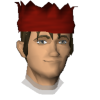
Soul™- Posts : 19
Points : 31
Join date : 2012-08-31
 chucky's wordz
chucky's wordz
lol with that, all you have to do is press "alt" and "prt scrn" which is located at the bottom of your key board next to the spacebar. and the top of you keyboard next to f12. both at the same time. and open up a paint screen and just paste it.

Chucky- Posts : 11
Points : 26
Join date : 2012-09-01
Age : 27
Location : im at my house
 Re: Screenshot guide 2
Re: Screenshot guide 2
Not to be rude but this is much easier... just pres prt screen and select the place u want to prntscreen. And it gets upload in like 3 secs
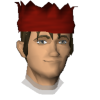
Soul™- Posts : 19
Points : 31
Join date : 2012-08-31
 Similar topics
Similar topics» Screenshot guide
» Chucky's Farming and Herblore Guide/ Extreme guide
» Chucky's Minning Guide
» Chucky's 99 Crafting guide
» Chucky's Farming and Herblore Guide/ Extreme guide
» Chucky's Minning Guide
» Chucky's 99 Crafting guide
DivineGods :: Community :: General Chat
Page 1 of 1
Permissions in this forum:
You cannot reply to topics in this forum
 Home
Home